


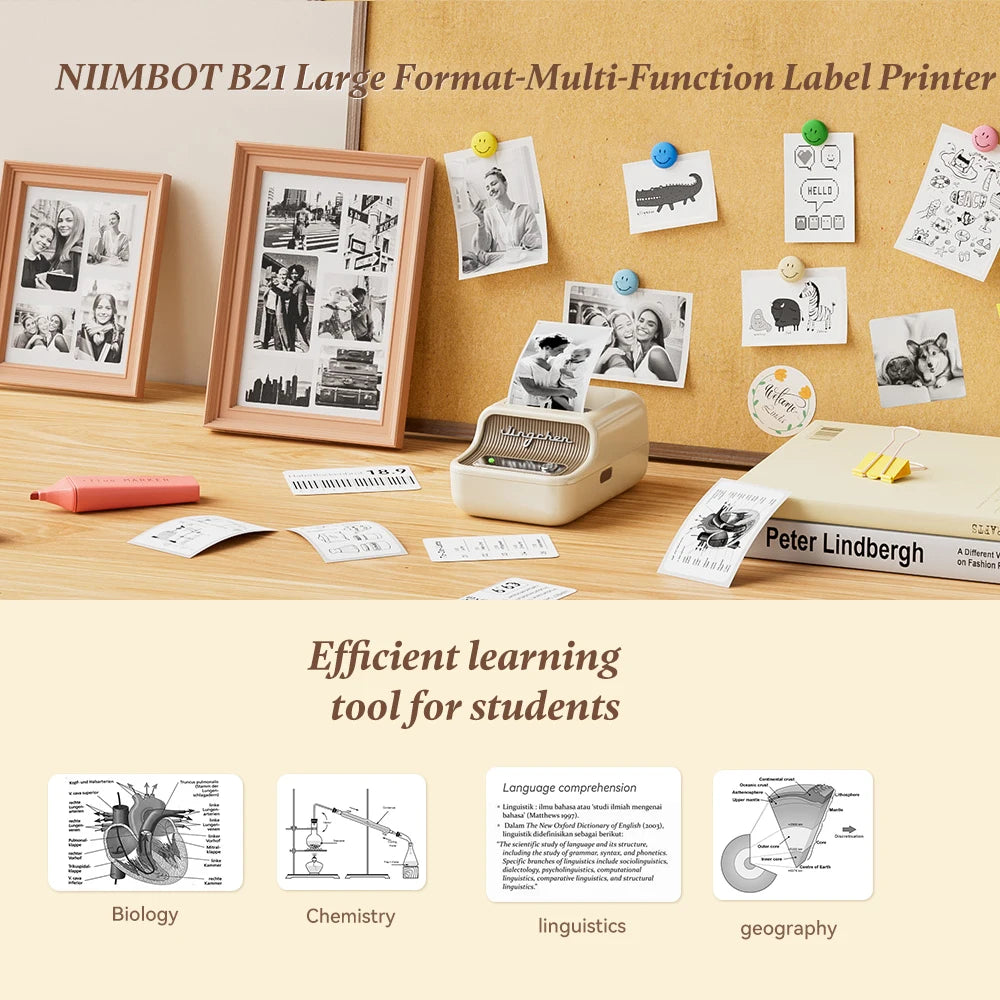

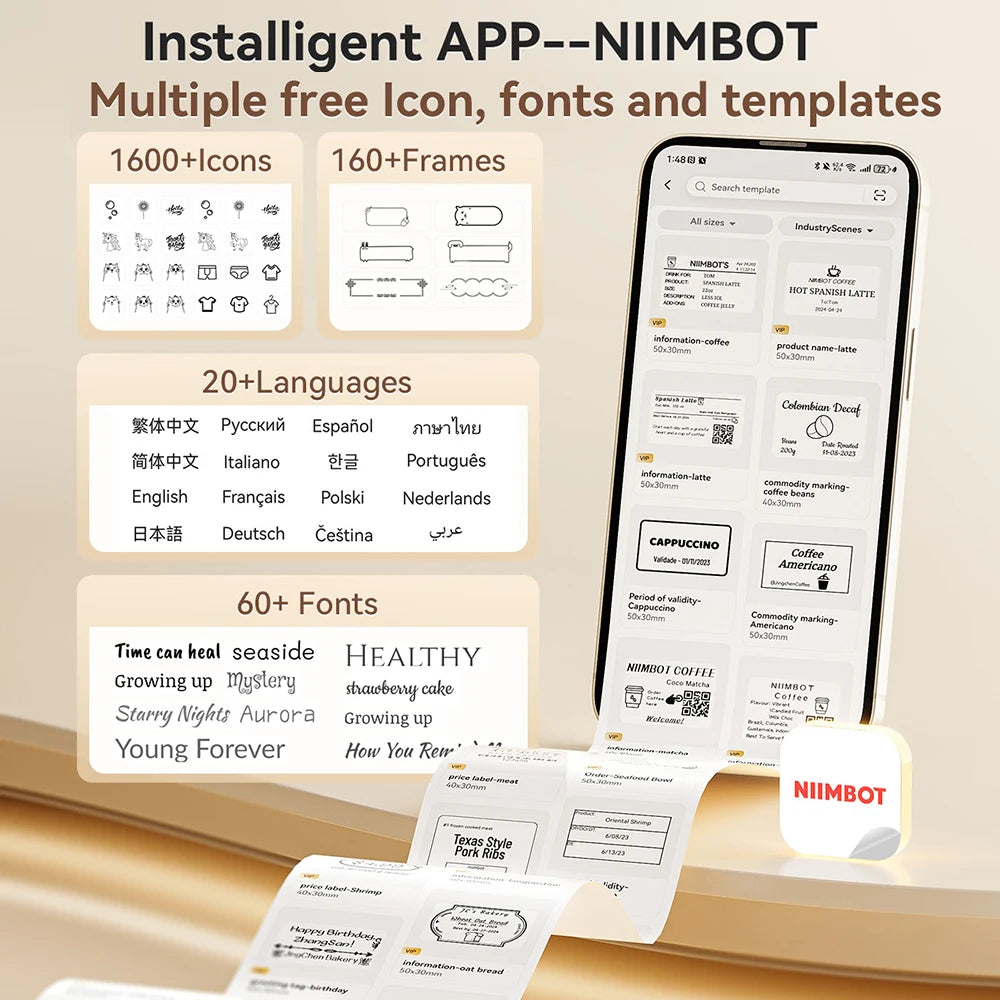
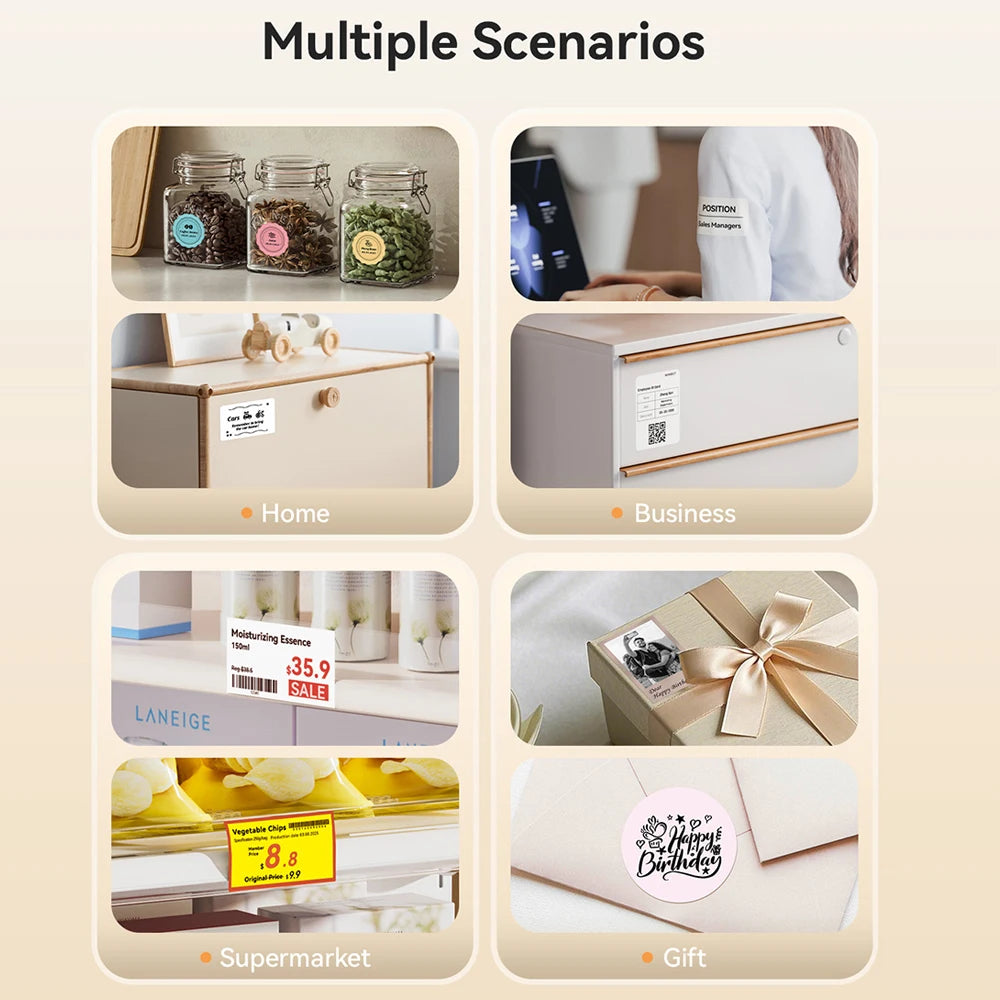










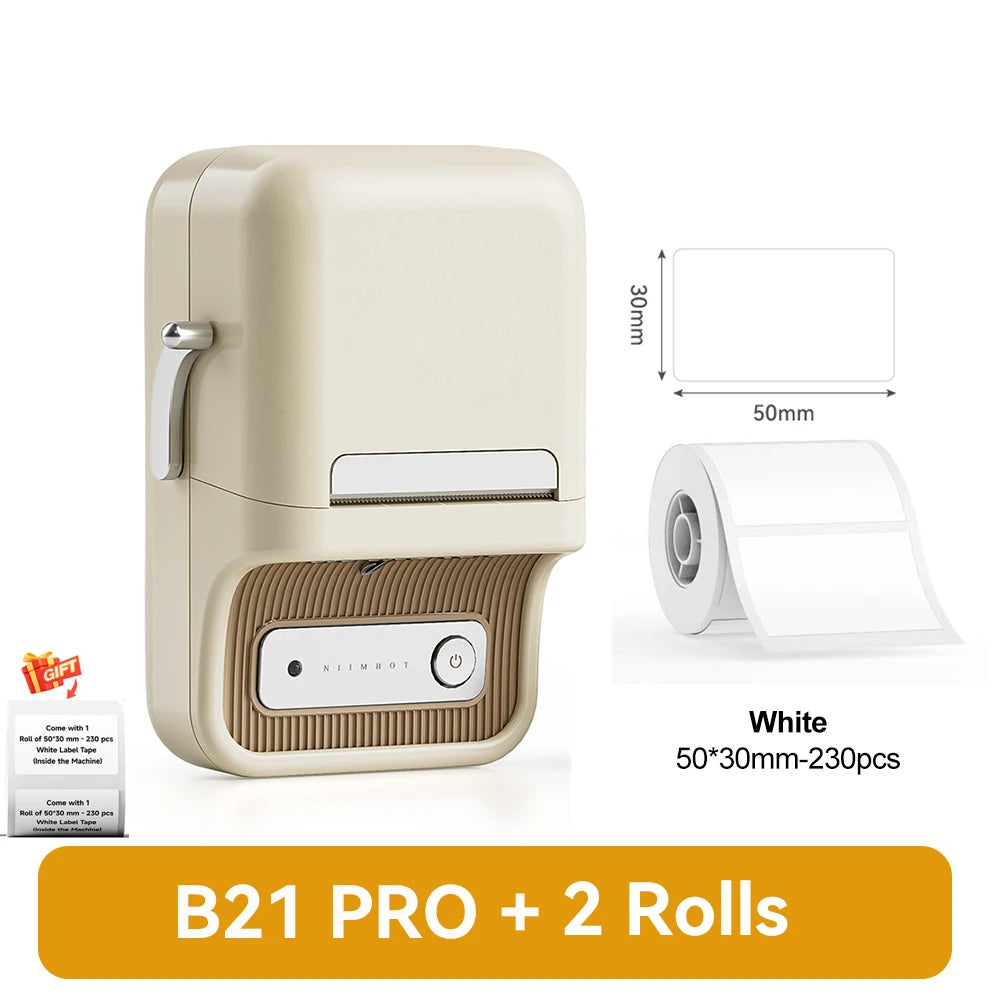



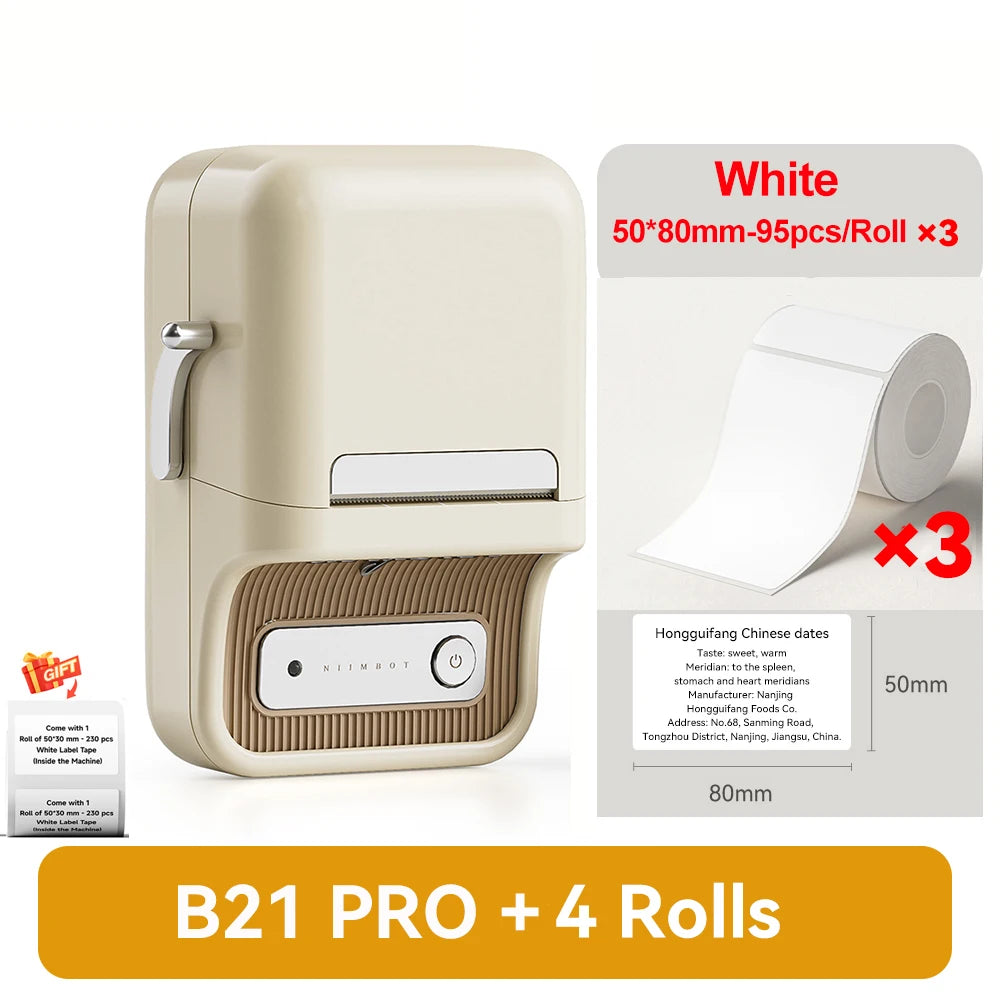




Niimbot B21 Pro Label Printer - The Ultimate Wireless Label Maker
In the modern world of speed, it is essential to organize your workspace regardless of whether for office, home as well as for personal usage. This Niimbot B21 Professional label printer is a compact, wireless and reliable labeling system that is designed for printing receipts, labels, photos as well as notes. With high-resolution printing at 300dpi and thermal technology as well as battery rechargeable the label maker is an absolute must-have for those who want to keep well-organized.
Key Features of the Niimbot B21 Pro Label Printer
1. High-Resolution 300dpi Printing for Crisp and Clear Labels
Niimbot B21 Pro Niimbot B21 Pro comes with the highest resolution printing at 300dpi which ensures that your barcodes, labels, QR codes, as well as text will always be clear, sharp and easy to comprehend. Contrary to low-resolution printers this printer will print high-quality prints which makes it ideal for both personal and professional use..
2. Wireless and Portable - Print Anywhere, Anytime
-
B21 Pro B21 Pro can be described as a wireless printer for labels which eliminates the necessity for heavy cables.
-
It is connected seamlessly through Bluetooth It allows users the ability to print directly using your tablet or smartphone.
-
If you're at your home or in your office or out and about the lightweight and compact printer will allow you to label your items in a snap.
3. Versatile Label Printing - Customize Your Needs
-
It supports the printing width between 20 and 50mm and can accommodate a length of print between 8 and 200mm This makes it flexible to a variety of labeling requirements.
-
Ideal for packaging labels for storage, shipping labels prices tags, names tags barcodes, and much more..
-
No toner or ink required It utilizes thermoprinting technology which reduces the long-term cost.
4. Rechargeable Battery for Long-Lasting Use
-
With an rechargeable battery of 1500mAh that can provide many hours of use with just one charge.
-
Charges using Charges via a Cable Type C which allows rapid and effective charging in approximately 3- 4 hours.
-
No need to frequently replace batteries--eco-friendly and cost-effective.
5. User-Friendly and Easy to Operate
-
Plug-and-play function There is no complex setup needed.
-
It is compatible with the both iOS in addition to Android devices This makes it simple to connect and print.
-
The intuitive Niimbot app lets you create the creation of custom labels by using text, images barcodes, barcodes and QR codes.
6. Multi-Purpose Usage - Ideal for Home, Office & Business
-
Home Organization - Label the items in the pantry, kitchen, storage bins, and closets.
-
Office & Work It is perfect for filing and labeling office supplies and categorizing objects.
-
Small-Business Owners Print price tags, labels for products barcodes, receipts, and price tags easily.
-
Education & Learning - Design personal namesakes, notes and labels for school supplies.
Specifications of the Niimbot B21 Pro
| Feature | Details |
|---|---|
| Model | Niimbot B21 Pro |
| Material | ABS |
| Color Options | Green / White |
| Resolution | 300dpi |
| Printing Speed | Max 50mm/s |
| Print Width | 20-50mm |
| Print Length | 8-200mm |
| Printing Technology | Thermal Printing |
| Operating Temperature | 5~45degC |
| Battery Capacity | 1500mAh |
| Charging Interface | Type-C |
| Charging Time | 3-4 hours |
| Product Size | 130 x 94 x 61mm |
| Product Weight | 321g |
| Applicable Areas | Home, Office, Business |
How to Use the Niimbot B21 Pro Label Printer
Step 1: Charge the Printer
-
The USB Type C cable to the port for charging.
-
Charge the device fully prior to the first time you use it ( takes approximately 3-4 hours).
Step 2: Install the Label Paper
-
Unlock the cover of the printer and then insert label roll. Label roll.
-
Make sure you have the paper label aligned properly.
Step 3: Connect to Your Smartphone
-
Install your Niimbot App via either the App Store, or Google Play.
-
On Bluetooth to attach the printer to your device.
Step 4: Create & Print Labels
-
Launch your Niimbot App to create labels (add barcodes, text and QR codes, for example. ).
-
Just click Print Your label will be printed in just a few seconds!
What's Included in the Package?
1x Niimbot B21 Pro Thermal Label Printer 1x Type-C Charging Cable 1x User Manual 1x Gift: 1 Roll of Label Paper (Inside the Printer)
Why Choose the Niimbot B21 Pro Label Printer?
High-Resolution 300dpi Printing with Clear and crisp label for professionals to use. Bluetooth and wireless compatible Print from any location and without the need for cables. Rapid and efficient Prints at speeds that can reach 50mm/s. Small and Lightweight easy to carry and keep in. Long battery life - Rechargeable battery of 1500mAh ensures long usage. Ink-free thermal printing is not a requirement for toner or ink and therefore, it is economical. Flexible applications - Ideal for offices, home small business, and education.
Final Thoughts
This Niimbot B21 Professional label printer is an absolute game changer for labeling and organization for business. If you're managing a small-sized company or organising your home or simply need quick printing at the touch of a button This device is small, compact and economical. It comes with connection to wireless networks, printing at high resolution and a user-friendly interface and user-friendly interface, it's the best labeling solution for all your needs.
If you're searching for an durable, fashionable and top-quality label printer then the Niimbot B21 Pro is the ideal option!
FAQs
1. Is this Niimbot B21 Pro require ink or toner?
It makes use of the technology of thermal printing which means it doesn't require ink nor toner. All you need is Thermal label papers.
2. Do I have to use this printer on the printer on my iPhone and Android?
Yes! It is compatible with Bluetooth and is compatible with iOS as well as Android through Niimbot App. Niimbot app.
3. How long will your battery last?
This 1500mAh capacity battery offers plenty of time for use and fully charges in three to four hours..
4. What kind of labels can I use to print?
Print labels for storage QR codes, barcode labels receipts, business tags price labels and much more..
5. Does the printer make it easy to configure?
Yes! Simply charge, put the label in paper, connect using Bluetooth and print by using your Niimbot App.


























